Pomodoro technique - multi-win solution for hyperfocus, eyes, spine and more

The technique⌗
The technique itself is elementary: work on a single task for 25 minutes, take a break for 5 minutes, every few cycles (called pomodoros) take a longer break; repeat forever.
Implementation⌗
Originally, it was implemented using kitchen timer in shape of tomato or pomodoro in Italian, since it was developed by Italian Francesco Cirillo in the late 1980s.
While today, you can still use any ordinary timer, it is more beneficial to use either mobile app or tool installed on your computer if you are mainly working on it. The benefits of running it on the device you are currently using are:
- there’s no way to escape it once set - you leave window open with timer running or have at least notifications
- some apps can block distractors during work period - for example, you can block social media (by URLs) or specific apps
- break notification can really interrupt your work as they should - for example by taking entire screen
Personally, since I’m using Apple devices both for work and personal projects, I chose Flow Pro - https://flowapp.info. But use whichever app you like as long, and it really works for you.
My Flow Pro usage⌗
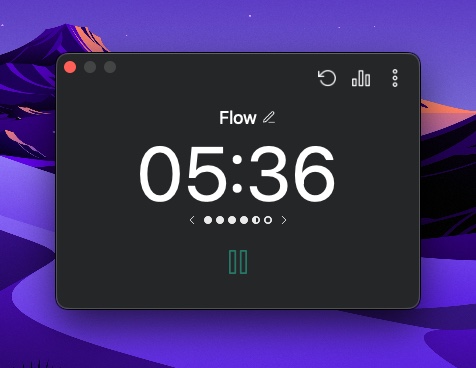
Settings that suit my needs are the following:
- session time: 25 minutes, standard break time: 5 minutes, long break time: 30 minutes, session count: 6; I’m still trying to figure out session count, but typically, I manage longer breaks myself
- full-screen break screen - it really makes me to stop work or at least intentionally skip it
- sound notifications, but no clock ticking
- other apps’ notifications allowed - on corporate machine they are related to my work (and if needed I mute Slack which is better as people see I enabled that features) and on all my Macs I use them for terminal pings
- no motivational quotes - app is cleaner with only timer visible
- commitment mode disabled - I know I should enable it but sometimes work strictly requires longer cycles, especially if I left Flow enabled before meeting…
- calendar sync disabled - I’m not sure how to benefit from this feature yet
- no apps or URLs blocked - I’m not that compulsive when it comes to social media, and if I do get distracted - it’s mostly on my phone anyway
Benefits for ADHD programmers⌗
Breaking hyperfocus⌗
If you really follow the technique, it forces you to stop working on any project every 25 minutes. It breaks typical ADHD flows like “one more typo fix and compilation” situations that take ages.
Moreover, it limits your thought chain to small timeboxes and makes you better at shortening them. What I mean by that is when inventing a new solution or debugging ADHD folks tend to create long chain of thoughts (“component A breaks due to invalid response from component B, which got broken data from component C…”). They are problematic to manage (all brains have some limited capacity) and very troublesome to recover after distractions interrupt them - for example, a colleague wants something or there’s a delivery person at the door. In seconds, such long chain disappears, and you waste time recovering it. However, when you are limited to 25 minutes and forced to take some break, you tend to break those chains and dump them - either to paper or to text file. That means you have backups, and it’ll be easier to resume troubleshooting - after a minute-long distraction, lunch or next day when you need to ask others for help.
Aiding attention deficit⌗
If the workpiece does not spark hyperfocus or at least regular level of attention, it may be really tricky for ADHD folks to focus on it. This can be aided by juggling work types - learning, documentation reading, projects, dealing with communication, household duties, tea/coffee making break or social interactions (especially when you are in the office, and they are work related).
Those work type changes can be between focus sessions or focus and break sessions. Variety is good for our brains - for increasing creativity, productivity, as well as just not making them tired too soon.
In my work setup which is home office + being in the office about twice a month, some examples of my implementation that aid attention deficit are:
- in the office: focus session, then as a break talk to colleagues about anything, usually linked to kitchen trip and get back for next focus session
- at home: focus session, trip to kitchen with some sanity checks of house state (cats fed, plants watered, calendar check etc.), back to work
- at home: focus session, single short household duty or part of it (like putting laundry into washing machine), back to work
- at home: focus session, longer household duty (e.g., taking out rubbish, trip to parcel locker) - treated as separate pomodoro, short break and then back to work
- anywhere: boring project A, break, boring project B, break, checking emails and Slack, break, back to boring project A, …
An additional benefit is that we can tick boxes for difficult projects - a small chunk of work that can be tracked (on paper on electronically) is an easy dopamine shot.
Eyes⌗
As a computer worker for quite some time before discovgering pomodoro, I was working with 20-20-20 rule, which means that every 20 minutes I take a break from the screen for 20 seconds and look at a fixed point 20 feet (ca. 6 metres) away. Thereafter, I do some blinking. This reduces eye strain, since they are not made for long runs of looking at a point very close to you.
While pomodoros are usually 25 minutes, it’s still quite nice for your eyes if you can follow eye break sessions every pomodoro.
Spine⌗
As a computer worker, I sit a lot. Even if you have a really ergonomic chair, it’s still not pleasant for the spine to be kept in unnatural position - back pains start at quite young age. If you have standing desk and ADHD, it’s easy to forget that you have it - either sitting half day long or standing for too long making your feet and legs unhappy.
25 minute intervals are good for short stretches, walking around or to the kitchen to refill a mug and switching desk mode from sitting to standing. Ask your physiotherapist for excercises based on pomodoro sessions.
Other benefits⌗
Those benefits are more general ones, not linked to being a programmer or having ADHD:
- fresh mind after a break - it is common knowledge that our brains come up with ideas in random situations and stopping focus on the task is usually perfect condition for eureka moment to occur
- timeboxing - in agile project management systems estimation is significant; thinking of tasks as series of pomodoros makes it easier to estimate how long it could take
- reduce context switching - even “neurotypicals” suffer from it - it takes time to
Alt-Tabcomputer apps and brain; some processes also need starting new apps and fetching data - both in computers and our brain so staying on a single task for 25 minutes saves time - reduce generic distractions - it’s easier not to check the phone for irrelevant things if you see that 25-minute timer, and you know you should be working
Caveats⌗
As every new mindset, it won’t be easy. Generally, I see two failure scenarios strictly linked to ADHD modes.
Distractions⌗
You may fail to keep focused on a single task during a pomodoro. Of course, if you finish one task and then pick up the next one, that’s not a bad thing.
If you distract yourself with external event like phone notification, a bird outside, random noise or someone coming to your desk then you should make whatever possible to mute those events. Mute notifications - either all or for specific apps; iOS allows you to set focus mode that has configurable rules for different apps or people (plus they sync between devices and can be triggered by your location or time). Noise-cancelling headphones plus music that works for you (it’ll be a separate article here in the future) should help with physical events. When it comes to people - politely tell them how you work, announce your breaks by Slack or Teams status and ignore them if you are not directly approached. For example, the open-space wide question “anybody goes to the kitchen?” can be safely ignored.
If the distraction source is your brain, then it’s a bit harder. Again, noise-cancelling headphones plus adequate music should help in calming your mind. If an irrelevant idea comes up - note it down and go back to original work. If the task is just too boring or seems pointless, then my suggestion is to re-evaluate it - does it really need to be done? Maybe there’s a more interesting/challenging way to achieve the goal? If nothing can be done then just think about a reward after completion - ticking a box, nice meal, taking a nicer task from a queue…
Hyperfocus⌗
For me, the hardest part is skipping rings for a break. Either I have pleasant flow and don’t want to break it, or it’s that cycle of “one more fix and compilation”.
Enjoyable flow is the hardest to break. For me doing a brain dump when the timer rings seems to be the best solution - noting down what have I achieved so far, what are next ideas and then going for a walk. It makes it easier to get back, and your volatile memory is synced to a paper or electronic file. It’s also easier to see progress.
For “one more fix” situation, you just need to stop. If really needed - wait for current compilation and test to complete, make sure your ssh session won’t time out (some server admins don’t like users taking a break, but starting top keeps them going) and just get up, go somewhere else. It’s easier with time, as you see how not following the urge to do “one more fix” makes your mind clearer and that you solve issues quicker.
How to get started⌗
- Install any pomodoro app or use old-school timer and run it on daily basis.
- When the session ends, try to at least think you should make a break now.
- Start making breaks. If you skip one, then run next session and stop work after second or third session timer. It’s progress!
- Commit to making breaks during work. Make it a habit.
- Consider using pomodoro technique for other activities like hobby projects, computer games or reading.
- Track your pomodoro usage and adjust parameters.
Cover photo⌗
Cover photo copyrights by Marco Verch Professional Photographer, licensed under CC BY 2.0. Source: https://www.flickr.com/photos/30478819@N08/32020043173
